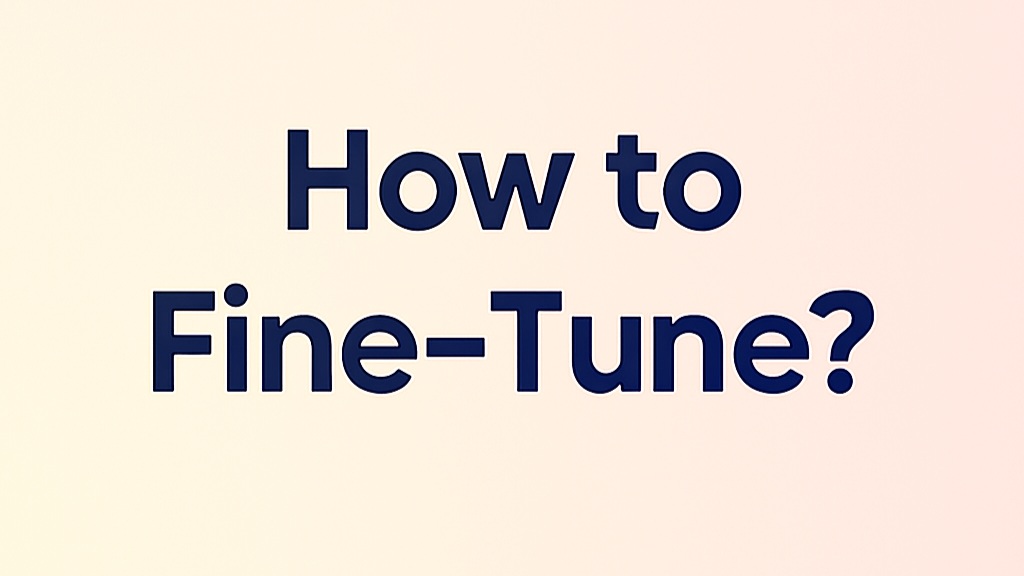
How to Fine-Tune an Existing AI Model?
So, you've learned what fine-tuning is, but how do you actually do it? While it sounds complex, the process can be broken down into manageable steps.
This guide provides a high-level overview for beginners.
Step 1: Choose Your Base Model
You don't start from scratch. You stand on the shoulders of giants. Choose a powerful, pre-trained base model that aligns with your goal.
Popular choices include:
- Google's Gemini family: Excellent for multimodal tasks and creative generation. This is what Vorgathium is built on.
- OpenAI's GPT series: Known for strong conversational abilities and general knowledge.
- Open Source Models (like Llama or Mistral): Offer more flexibility and control if you have the technical expertise.
Step 2: Prepare Your Dataset
This is the most critical and time-consuming step. The quality of your dataset directly determines the quality of your fine-tuned model.
Your dataset is a collection of examples that teach the AI how to behave. For a conversational AI, this is often a set of prompt-response pairs, like this:
Prompt:
"I'm feeling unmotivated today."
Response:
"I understand. It's completely normal to have days like that. Remember to be kind to yourself. Maybe we can start with one small, simple task?"
Your dataset should be high-quality, consistent, and diverse enough to cover the scenarios you expect the AI to handle.
Step 3: Choose a Fine-Tuning Platform or Library
You need a tool to manage the fine-tuning process. Options range from user-friendly interfaces to code-heavy libraries:
- Google AI Studio: A web-based tool that makes it easy to fine-tune Gemini models without writing complex code.
- Hugging Face: A platform with vast resources and libraries for training and sharing models.
- APIs from OpenAI or Google: Allow you to run fine-tuning jobs programmatically.
Step 4: Run the Fine-Tuning Job
Once your dataset and platform are ready, you start the training job. The platform will take your base model and train it further using your data. This can take anywhere from a few minutes to several hours, depending on the size of your model and dataset.
Step 5: Evaluate and Test
After training is complete, it's time to test your new model. Interact with it. Ask it questions. Give it the kind of prompts you expect your users to provide.
Does it behave as you intended? Does it follow the personality you defined? This is where you see if your hard work paid off.
Step 6: Deploy and Integrate
Once you're happy with the results, you can deploy the model, making it available via an API. You can then integrate this API into your application—whether it's a website, a mobile app, or a robot—to bring your unique AI to life.
And that's the gist of it! It’s a journey of iteration and refinement, but it’s how you transform a generic AI into one with a unique purpose and personality.